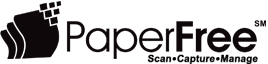As we reported last week, Windows is rolling out new updates for its OS and software, and more details about updates to its industry-leading Outlook email client have been released. Outlook will feature five helpful new updates to make doing business easier:
Bill Pay
Email clients have "sniffed" email for years now (Gmail can recognize and add your flights and package deliveries to your calendar, for example), and now Outlook will review email content for bill payment reminders. Once it finds one it'll automatically send you a reminder email two days ahead plus schedule a popup reminder on the day the bill is due.
Meeting RSVPs
Now, you can see who has RSVP'd to a meeting. This information is helpful for organizers because if the main participant isn't available what's the point? The list of committed attendees is now available under the Tracking link found in the Meeting Occurance setup in the meeting dialog. You can also now set the meeting invitation to not be able to be forwarded if you want tighter control over your participants.
Better Time Zone Options
Many international business travelers have had struggles getting their schedules synched to where they'll be on any given day, and now Outlook offers better tools to organize this. It now offers a view of three configurable timezones (found under File > Options > Calendar Time Zones) that can be selected for calendar events. And, you can even use this feature with your flights by setting your departure and arrival time zones separately.
BCC Head's Up
If you're about to reply all on a message you're a BCC on, Outlook will now warn you before you hit send so you don't reveal that you've been a lurker on the email chain.
Quick Reply
Mobile Outlook users will discover a new quick reply field when viewing an email. No need to click reply - just type your response and hit send.
These features and more were announced in a April 30, 2018 Microsoft blog post and stand to be helpful additions to busy users on the go.